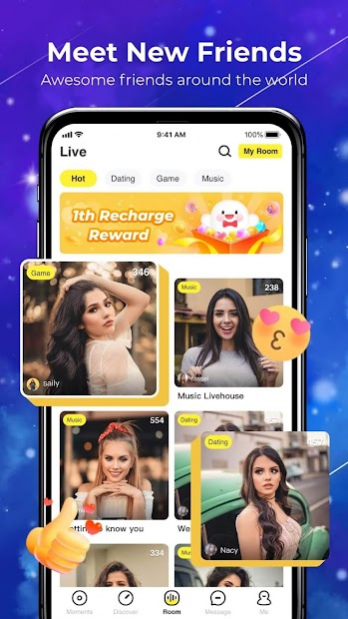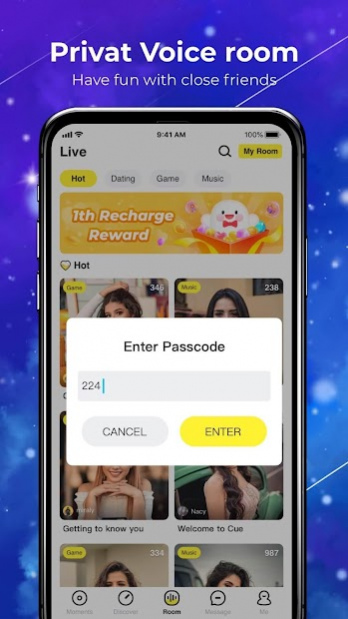Cue - Group Voice Chat Rooms 1.9.8
Free Version
Publisher Description
CUE is the most popular Live Group Voice Talking and Entertaining Community. Voice Chat and play games with people from nearby or all over the world.
Meet new friends is easy and simple:
Choose group voice rooms from THOUSANDS live rooms daily, filter rooms by Country.
Party with friends with no distances:
Group voice talk with friends no matter where they are, broadcast your favorite musics inside the room, sing karaokes together, and play a range of games directly in group chat. Let's get the party started.
FEATURES:
PUBLIC CHAT ROOMS — Browse THOUSANDS live chat rooms from NEARBY or AROUND THE WORLD that cover thousands of topics.
PRIVATE CONVERSATIONS — Start private one-on-one text and voice conversations with your friends from anywhere in the world.
TOTALLY FREE — Enjoy free live voice chat over 3G, 4G, LTE or Wi-Fi.
CHAT GAMES — Play games together directly in your chat group!
VIRTUAL GIFTS — Stunning animated gifts can be sent out to express your love.
SHARE and FOLLOW — Share your favorite ROOMS on Facebook, Twitter, Instagram, Snapchat and more, inviting friends and new followers.
About Cue - Group Voice Chat Rooms
Cue - Group Voice Chat Rooms is a free app for Android published in the Chat & Instant Messaging list of apps, part of Communications.
The company that develops Cue - Group Voice Chat Rooms is Golden Horizon Technologies Pte Ltd. The latest version released by its developer is 1.9.8.
To install Cue - Group Voice Chat Rooms on your Android device, just click the green Continue To App button above to start the installation process. The app is listed on our website since 2021-09-12 and was downloaded 63 times. We have already checked if the download link is safe, however for your own protection we recommend that you scan the downloaded app with your antivirus. Your antivirus may detect the Cue - Group Voice Chat Rooms as malware as malware if the download link to com.innov.winkchat.store2 is broken.
How to install Cue - Group Voice Chat Rooms on your Android device:
- Click on the Continue To App button on our website. This will redirect you to Google Play.
- Once the Cue - Group Voice Chat Rooms is shown in the Google Play listing of your Android device, you can start its download and installation. Tap on the Install button located below the search bar and to the right of the app icon.
- A pop-up window with the permissions required by Cue - Group Voice Chat Rooms will be shown. Click on Accept to continue the process.
- Cue - Group Voice Chat Rooms will be downloaded onto your device, displaying a progress. Once the download completes, the installation will start and you'll get a notification after the installation is finished.